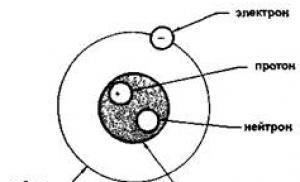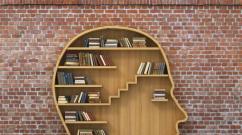Postings for revaluation of goods in 1s 8.3. How to arrange revaluation of goods in retail trade (discounts)? Reflection of markdowns in the warehouse
Revaluation of goods can affect both a decrease and an increase in value. Each situation has its own accounting procedure. Revaluation is especially affected by the prices in which goods are recorded: sales or acquisitions.
Accounting for revaluation at acquisition cost
The cost of goods, which is the cost of acquisition, cannot change downward. Therefore, when marking down during the year, no accounting entry is made. For such cases, provision is made for the creation of a reserve for costs to reduce the cost of inventory items. This is reflected by the wiring:
- Debit 91 Credit 14.
The amount for this transaction will be equal to the difference between the acquisition price and the new value.
When goods are written off, the reserve amount will be restored:
- Debit 14 Credit 91.
This reserve does not reduce income tax, so a permanent tax liability arises. Its value is equal to the amount of the reserve multiplied by the rate of 20% (profit) and is reflected by the entry:
- Debit 99 Credit 68 “Profit”
Per group of goods in quantity 10 pcs. worth 000 rubles purchased at the beginning of the fourth quarter due to loss of presentation, a markdown was made to 18,000 rubles. The goods were not sold until the end of the year. The following year, 8 units were sold. Inventory in the amount of 14,400 rubles.
Postings:
| Account Dt | Kt account | Wiring description | Transaction amount | A document base |
| 60 | Goods accepted for accounting | 000 | Incoming delivery note | |
| A reserve has been created for reduction in value | 5 000 | OrderAccounting certificate | ||
| 99 | 68 Profit | Reflected PNO | 1000 | Accounting information |
| Revenue from sales of goods | 14 400 | Consignment note ref. | ||
| 90.3 | 68 VAT | VAT charged on sales | 2197 | Invoice |
| Cost written off | 18 400 | Consignment note ref. | ||
| 14 | 91.2 | Reserve amount written off | 4 000 | Accounting information |
| 68 Profit | 99 | A permanent tax asset is reflected | 800 | Accounting information |
Accounting for revaluation at sales value
When revaluing goods at their sales value in accounting, if the new price is greater or the same as the acquisition cost, then an entry is made Debit Credit 41, reflecting the difference between the old and new prices.
Let's consider a step-by-step solution to a hypothetical ticket for the Specialist Consultant exam. I hope this solution will help you prepare for the exam. I want to warn you that I do not guarantee that the answer to this question is 100% correct and complete, this is just my vision.
The ticket itself can be downloaded from. The text of the task itself will not be given in the text.
Solution to Problem No. 6 ticket No. 3 specialist consultant Trade management 11
1. Initial database setup:
On the “Administration” tab:
- in the “Item Settings” section, set the “Product Quality” flag
2. Entering master data
Let’s enter the organization: “Techno”, for it we set the cost estimation method, taxation system, bank account, cash register cash register (with the type autonomous cash register register) and the organization’s cash register.
Let's create an Item that will be stored in the warehouse, let's call it “TV”.
Let's create a Line of Business (Finance tab) - "Wholesale Sales" and set up the distribution of sales by line of business:

Let's add a new Expense Item - “Markdown of equipment”, distribution - to the area of activity:

Let's introduce a new warehouse into the system - “Wholesale”:

For the supplier, create a new agreement, where you must specify “Register supplier prices automatically”:

3. Registration of goods receipt
To receive goods, enter the receipt document:
Get 267 video lessons on 1C for free:

And, as usual, don’t forget to enter Pricing based on receipt:

4. Reflection of markdowns in the warehouse
After some time, it turned out that two TVs had scratches on the body. Let's reflect this in the program.
Let's create an Inventory Order (Warehouse tab):

Let's enter the Recalculation of goods (Warehouse tab, item Recalculation of goods), where we indicate that there are 8 units of the proper product in the warehouse, and 2 of the discounted product:


6. Registration of the sale of non-discounted goods
Let's formalize the sale of non-discounted goods using a sales document:

7. Generation of financial results
To obtain financial results, you must enter the document Calculation of the cost of goods (Finance tab, Regulatory documents item):
Revaluation of goods is the determination of the difference between the cost of goods at previous retail prices and the newly introduced price for the goods. When the new price is lower than the previous one, the product is marked down; if it is higher, then it is revalued.
Revaluation of goods during markdown can be associated both with low consumer demand for the goods being sold, and with ongoing promotions, or, for example, due to a decrease in the quality of the goods, due to obsolescence, when the functional properties of the goods do not keep up with progress, and many other reasons. Revaluation may occur, for example, for reasons of purchasing similar goods at higher prices.
Commodity revaluation is drawn up in a document in which you need to indicate the name of the product, its quantity, storage unit, previous and new price. All changes in prices, according to the law, must be carried out only on the basis of an order from the head of the company. The amount of data that has to be manipulated during such procedures can be significant. The functionality of the 1C:Accounting software product helps the accountant to re-evaluate or mark down goods in the warehouse in the shortest possible time and without headaches.
In “1C: Accounting”, revaluation is done using the document “Revaluation of Goods”, from which you can print a form containing information about the revalued product indicating the new price entered.
Commodity revaluation is carried out only in companies that have organized accounting of goods at sales prices on account 41.11 “Goods in retail trade” (in the “Automated point of sale at sales price”). Such goods are taken into account in a warehouse with the “Retail store” type.

The goods can be delivered either directly to the retail warehouse or to the wholesale warehouse.
In the first case, it is necessary to immediately set retail prices for incoming goods using the document “Setting item prices”. When it is carried out, a markup will immediately be allocated for the goods sold at retail.
For example, a retail warehouse received 200 pieces of goods. at the admission price of 170 rubles. We set the retail price at 250 rubles. When conducting a receipt, the program capitalizes on November 41 the goods at the purchase price in the amount of 34,000 rubles, and the difference between the purchase and sale prices in the amount of 16,000 rubles. will be reflected in account 42.01 “Trade margin in automated retail outlets.” As a result, the goods will be listed on account 41.11 at the retail price, and the markup will be on account 42.01.

When goods are first received at a wholesale warehouse and then transferred to a retail store, the additional valuation to the retail price is carried out not by the receipt document, but through the “Transfer of Goods”. And in this case, it is also necessary to pre-set retail prices, since these are the prices at which the goods are sold in the store.
When there is a need to re-evaluate a product, for example, the retail price of our product has increased, this is reflected in the document “Setting item prices”.

It is necessary to create a document “Revaluation of goods”. To do this, go to the revaluation document and click “Fill in at changed prices.” The program sees that the retail price of our product has changed and adds it to the tabular section, and immediately enters the old and new prices. All that remains is to carry out the document.


If the new price is reduced relative to the old one, the revaluation will occur in red.

You can fill out the revaluation document with a list of goods using the “Add” buttons, but in this case you will have to manually fill in all the fields, and through “Fill” the document will receive data on all balances in the warehouse or only on changed prices, as happened above.
From the document you can print the form “Revaluation of goods in retail” displaying the product, its old and newly set price.

Thus, when the price of a product changes, it is necessary to re-evaluate all goods that are in stock to the new retail price. In the 1C: Accounting program, all processes are quite simple and fairly automated; it will not be difficult for a company accountant to quickly and fully revaluate goods in 1C and carry out the necessary revaluation of goods in the warehouse.
Today we will look at a step-by-step solution to a hypothetical ticket for the exam called “Specialist Consultant” for the software product “1C Trade Management” edition 11. Solving this question will allow you to prepare for the exam, but there is no guarantee that the answer to the question posed will be completely correct and complete .
Solution Problem number 6 ticket number 3 specialist consultant of the software product “Trade Management 11”.
On the tab called "Administration" the initial configuration of the database is carried out. To do this, you need to check the box named “Product Quality” in the section called “Item Settings”.
The next stage of work is to introduce "".
Let’s introduce the “Techno” organization, for which you need to set a bank account, a taxation system, a cost estimation method, a cash register cash register (with the autonomous cash register type) and the cash register of the enterprise itself.
After this, we create a “Nomenclature” that will be stored in the warehouse. Call it "TV".
Now enter a new Expense Item called “Equipment Depreciation.” Distribution - per area of work:
Let’s introduce a new warehouse into the system, which we’ll call “Wholesale”:
For the supplier, it is necessary to create a new agreement, where it will be necessary to check “Register supplier prices automatically”:
Then, to register the receipt of products, you will need to enter a receipt document:
Also remember to enter the pricing based on receipts:
The next stage of work is the reflection of markdowns in the warehouse.
Let's assume that two TVs have scratches on their bodies. Let's show this in a software product.
Let’s create an “Inventory Order” on the tab called “Composition”:
After this, we enter the recount of goods. This is done in the tab called “Warehouse”, in the item “Recalculations of goods”, where we note that the proper product in the warehouse is 8 units, discounted - 2:
And now, in order to reflect damage, you need to enter a document with the name “Damage of goods”, based on the “Inventory Order”. Note that the price of the product will now be new - 7,000 rubles, since there are scratches on the TV:
The next step is to formalize the sale of non-discounted goods. Typically this operation is carried out using an implementation document:
Now for generating financial results.
To get financial results, you need to enter a document named “Calculation of the cost of goods” on the “Finance” tab, in the item called “Regulatory documents”:
After this, you will need to enter a document with the name “Distribution and expenses”, where during auto-fill you can see the total difference between discounted products and not. This can be done on the “Finance” tab, in the “Regulatory Documents” item.
And about demonstrating how the functionality works. To do this, the best option would be to use the “Analysis of Financial Results” report:
Reports that may be useful during ticket resolution:
Analysis of financial results (by areas of activity).